အရင္ဦးဆုံး
Dial-up ခ်ိတ္္ထားတဲ ့စက္မွာ... Lan Port ပါရမယ္။ မပါရင္ NIC Card
၀ယ္စိုက္ပါ။ ကဲ... Internet Connection Sharing စလုပ္ေတာ့မယ္...
- My Network Place Icon >>Right click>>Properties < OR > start>>run>>ncpa.cpl လို ့ရိုက္ထည့္ၿပီး Enter ေခါက္။
- Dial-up icon>>Right Click>>Properties
- Advanced Tab မွာ Allow other network users to connect through this computer's Internet connection စာပါတဲ ့ check box ကို On လိုက္ပါ။ OK နဲ ့ထြက္။ ( ဒီအဆင့္ထိက ကိုယ္ရဲ ့လက္ရွိ connection ကို တျခားစက္ကို ေပးသုံးဖို ့အတြက္ Share လုပ္လိုက္တာပါ။)
- ေနာက္တဆင့္အေနနဲ ့ Lan port အတြက္ IP Address ေပးရပါမယ္။ ဒါေပမဲ ့ICS အတြက္ကေတာ့ IP Address ကို manual ေပးစရာမလိုပါဘူး။ ဒါဆိုရင္ IP Address ရလာဖို ့အတြက္ ဘယ္လိုလုပ္ရမလဲဆိုရင္ေတာ့... ဒီလိုကေလးစလုပ္လိုက္ပါ။
- Start>>run ၿပီးရင္ cmd လို ့ရိုက္ ( cmd ဆိုတာ command ရဲ ့အတိုေကာက္) Enter ေခါက္လိုက္ရင္ command prompt ထဲေရာက္သြားလိမ့္မယ္။ ေရာက္ရင္ ဒီလိုဆက္ရိုက္ ipconfig လို ့ရိုက္ ( ipconfig လို ့ဘာလို ့ရိုက္တယ္လဲဆိုရင္ ကိုယ့္ PC ရဲ ့ Lan Port အတြက္ IP Address လိုခ်င္လို ့ ရိုက္ခိုင္းတာ ) Enter ေခၚက္ လိုက္ရင္ ကိုယ့္အတြက္သတ္မွတ္ေပးတဲ ့ IP Address ရလာေရာ.. က်လာမယ့္ IP Address ေတြကေတာ့.....
Ethernet adapter Local Area Connection:
Connection-specific DNS Suffix . :
IP Address. . . . . . . . . . . . : 192.168.0.1
Subnet Mask . . . . . . . . . . . : 255.255.255.0
Default Gateway . . . . . . . . . :
ဒါဆိုရင္ ကိုယ္စက္မွာလုပ္ရမယ့္ setting ေတြေတာ့ၿပီးသြားၿပီ... တျခားစက္ကေန Internet ရဖို ့ဘယ္လိုလုပ္ရမလဲဆိုေတာ့... သူ ့မွာလည္း network ခ်ိတ္ဖို ့ Lan Port ပါရမယ္ေလ။ ၿပီးရင္ IP Address ေပးရမယ္။ ဒါေပမဲ ့ IP ရဖို ့အတြက္ manual လုပ္စရာမလိုပါဘူး။ အေပၚမွာ IP Address ေတာင္းနည္းေလးအတိုင္း လုပ္လိုက္ရုံပါဘဲ။ ရလာမယ့္ IP ၾကေတာ့ဒီလိုျဖစ္သြားတယ္...
Ethernet adapter Local Area Connection:
Connection-specific DNS Suffix . :mshome.net
IP Address. . . . . . . . . . . . : 192.168.0.2
Subnet Mask . . . . . . . . . . . : 255.255.255.0
Default Gateway . . . . . . . . . :192.168.0.1
ဆိုၿပီးေတာ့ေလ.... လြယ္တယ္ေနာ္... Dial-up မွ မဟုတ္ဘူး အျခားနည္းပညာနဲ ့ခ်ိတ္ထားလည္းဒီလိုပဲ Share သုံးလို ့ရပါတယ္။ ၁၀ လုံးထက္ပိုရင္ေတာ့ မေကာင္းဘူးေပါ့။
ဒါေပမဲ ့ငါတို ့ဘန္းေက်ာ္ႏိုင္ငံရဲ ့ Con ကေကာင္းရွာေတာ့... အဟင့္... လိုင္းခြဲသုံးခ်င္တယ္ေပါ့။
ေရးသားသူ - ကိုညီ
- My Network Place Icon >>Right click>>Properties < OR > start>>run>>ncpa.cpl လို ့ရိုက္ထည့္ၿပီး Enter ေခါက္။
- Dial-up icon>>Right Click>>Properties
- Advanced Tab မွာ Allow other network users to connect through this computer's Internet connection စာပါတဲ ့ check box ကို On လိုက္ပါ။ OK နဲ ့ထြက္။ ( ဒီအဆင့္ထိက ကိုယ္ရဲ ့လက္ရွိ connection ကို တျခားစက္ကို ေပးသုံးဖို ့အတြက္ Share လုပ္လိုက္တာပါ။)
- ေနာက္တဆင့္အေနနဲ ့ Lan port အတြက္ IP Address ေပးရပါမယ္။ ဒါေပမဲ ့ICS အတြက္ကေတာ့ IP Address ကို manual ေပးစရာမလိုပါဘူး။ ဒါဆိုရင္ IP Address ရလာဖို ့အတြက္ ဘယ္လိုလုပ္ရမလဲဆိုရင္ေတာ့... ဒီလိုကေလးစလုပ္လိုက္ပါ။
- Start>>run ၿပီးရင္ cmd လို ့ရိုက္ ( cmd ဆိုတာ command ရဲ ့အတိုေကာက္) Enter ေခါက္လိုက္ရင္ command prompt ထဲေရာက္သြားလိမ့္မယ္။ ေရာက္ရင္ ဒီလိုဆက္ရိုက္ ipconfig လို ့ရိုက္ ( ipconfig လို ့ဘာလို ့ရိုက္တယ္လဲဆိုရင္ ကိုယ့္ PC ရဲ ့ Lan Port အတြက္ IP Address လိုခ်င္လို ့ ရိုက္ခိုင္းတာ ) Enter ေခၚက္ လိုက္ရင္ ကိုယ့္အတြက္သတ္မွတ္ေပးတဲ ့ IP Address ရလာေရာ.. က်လာမယ့္ IP Address ေတြကေတာ့.....
Ethernet adapter Local Area Connection:
Connection-specific DNS Suffix . :
IP Address. . . . . . . . . . . . : 192.168.0.1
Subnet Mask . . . . . . . . . . . : 255.255.255.0
Default Gateway . . . . . . . . . :
ဒါဆိုရင္ ကိုယ္စက္မွာလုပ္ရမယ့္ setting ေတြေတာ့ၿပီးသြားၿပီ... တျခားစက္ကေန Internet ရဖို ့ဘယ္လိုလုပ္ရမလဲဆိုေတာ့... သူ ့မွာလည္း network ခ်ိတ္ဖို ့ Lan Port ပါရမယ္ေလ။ ၿပီးရင္ IP Address ေပးရမယ္။ ဒါေပမဲ ့ IP ရဖို ့အတြက္ manual လုပ္စရာမလိုပါဘူး။ အေပၚမွာ IP Address ေတာင္းနည္းေလးအတိုင္း လုပ္လိုက္ရုံပါဘဲ။ ရလာမယ့္ IP ၾကေတာ့ဒီလိုျဖစ္သြားတယ္...
Ethernet adapter Local Area Connection:
Connection-specific DNS Suffix . :mshome.net
IP Address. . . . . . . . . . . . : 192.168.0.2
Subnet Mask . . . . . . . . . . . : 255.255.255.0
Default Gateway . . . . . . . . . :192.168.0.1
ဆိုၿပီးေတာ့ေလ.... လြယ္တယ္ေနာ္... Dial-up မွ မဟုတ္ဘူး အျခားနည္းပညာနဲ ့ခ်ိတ္ထားလည္းဒီလိုပဲ Share သုံးလို ့ရပါတယ္။ ၁၀ လုံးထက္ပိုရင္ေတာ့ မေကာင္းဘူးေပါ့။
ဒါေပမဲ ့ငါတို ့ဘန္းေက်ာ္ႏိုင္ငံရဲ ့ Con ကေကာင္းရွာေတာ့... အဟင့္... လိုင္းခြဲသုံးခ်င္တယ္ေပါ့။
ေရးသားသူ - ကိုညီ









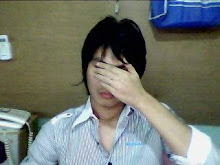


0 comments:
Post a Comment