Andriod Version ျမင့္မွ စိတ္ေက်နပ္က်သူမ်ားအတြက္ကို အခု Samsung S2 ရဲ႕ 4.2.2 Jellybean ေလးတင္ေပးပါတယ္...တင္ခ်င္သူမ်ားအတြက္ကေတာ့ အရင္ဆုံး ေအာက္မွာေဒါင္းပါ
ေဒါင္းလို႔ရလာတဲ႔ ZIP ဖိုင္ကိုSD ကဒ္ကို Format ခ်ၿပီးေတာ့ထည့္လိုက္ပါ..ၿပီးရင္ ဖုန္းကို VOL UP + POWER + HOME ကိုတြဲႏွိပ္ေပးၿပီးေတာ့ CWM Recover Mode ထဲကို ၀င္လိုက္ပါ....
အေပၚေအာက္ေရႊ႕ဖို႔အတြက္ကို Vol Up, Vol Down ကို သုံးပါမယ္
OK ကေတာ့ Home Key ပါ...CWM Recover Mode ထဲကိုေရာက္ၿပီဆိုရင္
wipe data/ factory reset ရယ္ Wide Cause ရယ္ကိုအရင္ဆုံးလုပ္ေပးလိုက္ပါ..ၿပီးရင္
Install Zip From SD>>ကေနၿပီးေတာ့ အခုထည့္လိုက္တဲ႔ Zip ဖိုင္ကိုေရြးေပးၿပီး OK ( Home Key ) ကိုႏွိပ္ပါ..
သူ႔ဘာသာသူ အလုပ္လုပ္သြားပါလိမ္႔မယ္ ၾကည့္ေနလိုက္ပါ...Complete ျဖစ္သြားၿပီဆိုရင္ေတာ့ Power Key ကိုႏွိပ္ၿပီးေတာ့ မူလ အစကိုျပန္သြားလိုက္ပါ..ေရာက္ရင္ Reboot System Now ကိုေရြးၿပီးေတာ့ Reboot ျပန္တက္လိုက္ပါ..ဖုနး္ျပန္တက္လာၿပီဆိုရင္ S2 ကို 4.2.2 Jelly ေလးနဲ႔လန္းႏိုင္ပါၿပီဗ်ာ....
Root လုပ္ၿပီးသား Firmware ေလးပါ....
ျမန္မာေဖာင့္အတြက္ကိုေတာ့ကီးဘုတ္အဆင္မေျပျဖစ္တက္ပါတယ္...
အားလုံးအဆင္ေျပၾကပါေစ.....
S2 4.2.2 JB Firmware
CARTOON JB 4.2.2 Firmware
Firstly, download the Samsung Galaxy S2 (GT-I9100) 4.2.2.After that, hook up your Galaxy S2 to the computer via USB, copy and paste the aforementioned downloaded files over to the SD card. Once done, disconnect the USB and turn the handset off.
Following that, boot your Galaxy S2 into ClockworkMod recovery. This can be done by pressing and holding the Volume Up, Power and Home buttons simultaneously until the Samsung logo decides to appear on the display.
When you are in ClockworkMod recovery mode, run a full data wipe before anything else. If you have trouble doing so, pick the wipe data/ factory reset, followed by selecting "Yes" on next screen as part of the confirmation process. It should take a few minutes for the entire data/memory wipe process to complete. Once done, scroll down to “Flash ZIP from SD card”, and press the Power button to select it.
Make sure you press the Power button again while selecting “Choose ZIP from SD card." You will then be required to make use of the handset's Volume keys to find your way around the Android 4.2.2 ROM zip file that has been copied over to the SD card, and make your selection via the Power button. Installation can be confirmed by selecting Yes – Install _____.zip on the next screen.
The moment the ROM installtion is complete.When all the dust has settled, return to the main recovery menu and reboot the smartphone by choosing “reboot system now.” Do not fret if the first boot will seem to take longer than normal.
Once the Galaxy S2 has booted up, you should be able to see Android 4.2.2 AOKP Build 4 Jelly Bean custom ROM up and running.
Thanks alot .....
by androidfreeapklover










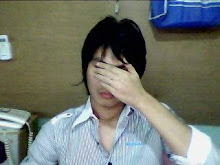


0 comments:
Post a Comment